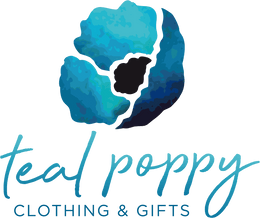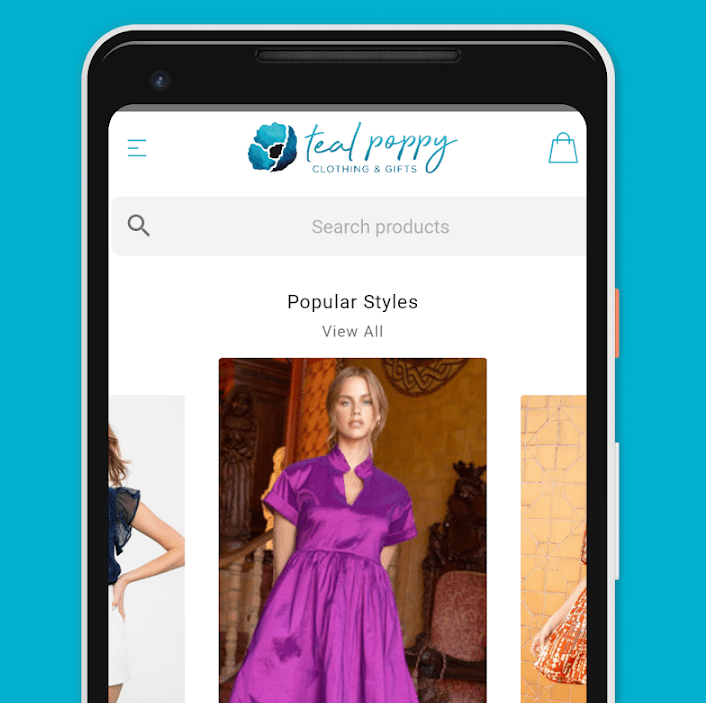Poppy Perks - Rewards & Points

We encourage you to sign up for our Poppy Perks program, it is our rewards & points program to thank you for supporting our small company.
You can access your account at anytime by selecting the "Rewards" link in the bottom left corner, or you can view it here: Poppy Perks
What? You haven't setup your "Poppy Perks" account? 💸
Get to it girl! You likely already have an account, you just need to sign in to see and use your points.
Step 1 - Visit TealPoppy.com & push 'Rewards' button.
Step 3 - Sign In or Create your Account
Step 3 - View & Apply Rewards to your orders!
You receive 1 Point for every $1 spent (not counting taxes) and every 300 points you get $15 to use towards your next purchase! Easy to use, just be sure to use the same email address each time! 🙌
You can also receive rewards by inviting others to setup a Poppy Points account - no purchases necessary. 😍
You have likely been saving up points already, you just need to confirm your account to access it.
We thank you for your support! 💙
Step 1
Look for the "Rewards" button at the bottom left corner of our website, press it to see the Poppy Points details.
Step 2
When you first click on the Rewards button, you will see this screen - you just need to sign in or reset your password on the email address you use for Teal Poppy Orders.
Step 3
Here is the easiest way to see how many points you have accrued and view what rewards you have available.